heroku <<
Previous Next >> github been flagged
ssh
在sh.exe創好金鑰,打ssh-keygen -t rsa -b 4096 -C "學號",輸入要放的位置,按enter,在start_ipv4.bat新增
set GIT_HOME=%Disk%:\Portablegit\bin\
set GIT_SSH=%Disk%:\putty\plink.exe
在.git的config新增url = git@github.com:40823232/cd2021.git,打開puttygen.exe的load,找到id_rsa,save private key
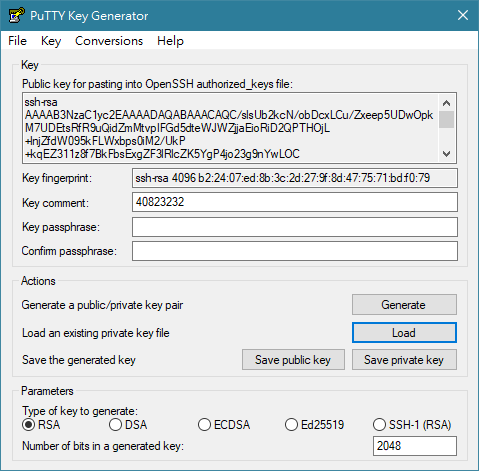
開putty.exe,選github.com,有proxy要設定,在auth找剛才的ppk,回到session按save
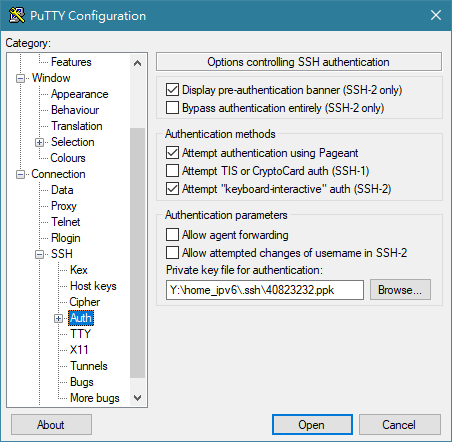
之後到github的setting裡的ssh,把id_rsa.pub的內容貼到Key
heroku <<
Previous Next >> github been flagged