w12 <<
Previous Next >> 小組直播影片
w13建立gitlab
因為個人github遭到封鎖,故建立gitlab
在網頁搜尋gitlab sign up建立自己的帳號,並建立倉儲
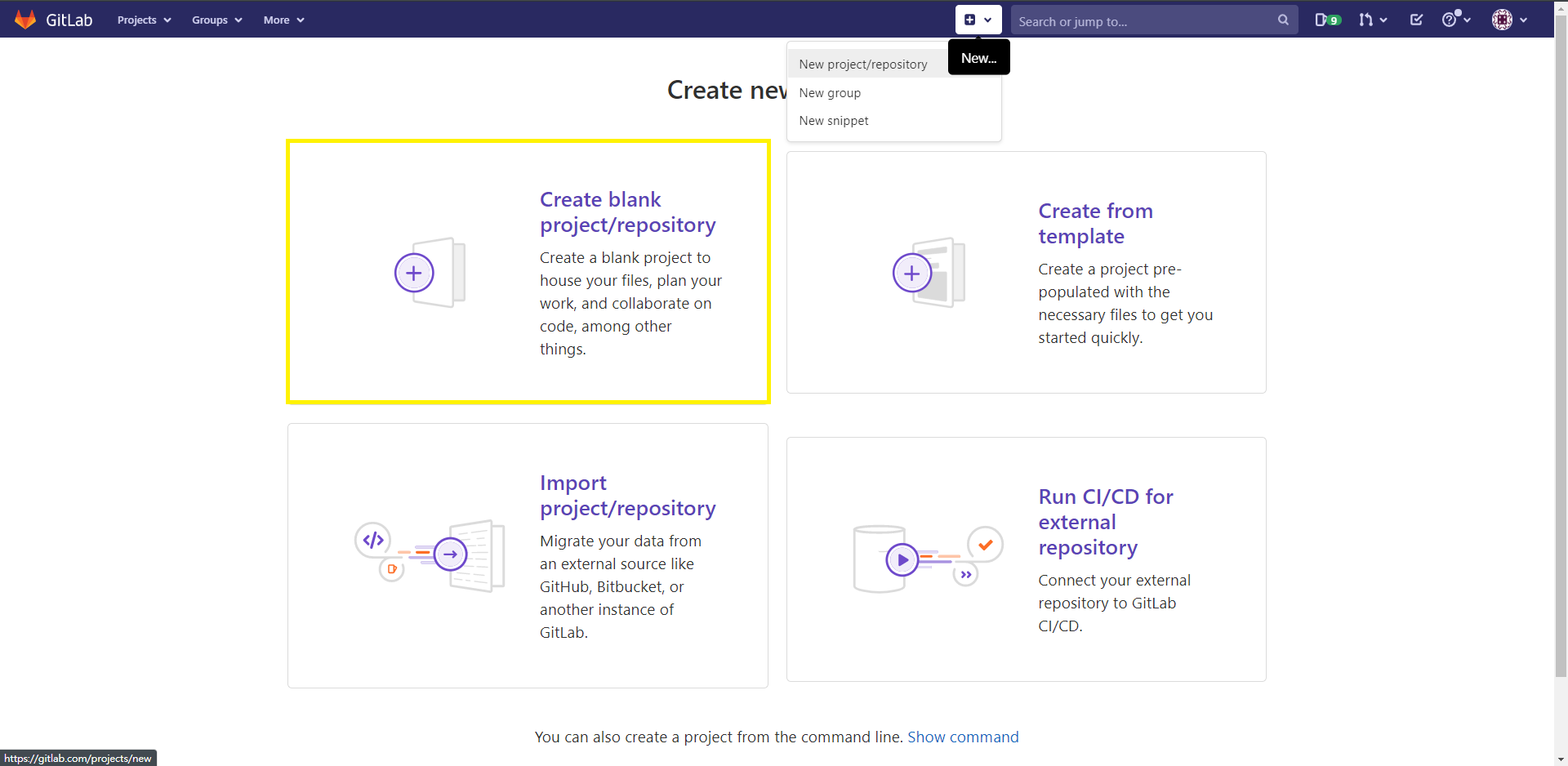
倉儲要設為public且Initialize repository with a README不要打勾。
到黑窗的倉儲輸入git branch查看分支狀態,再到倉儲跟目錄找出.gitlab-ci.yml用白窗打開將master改成main
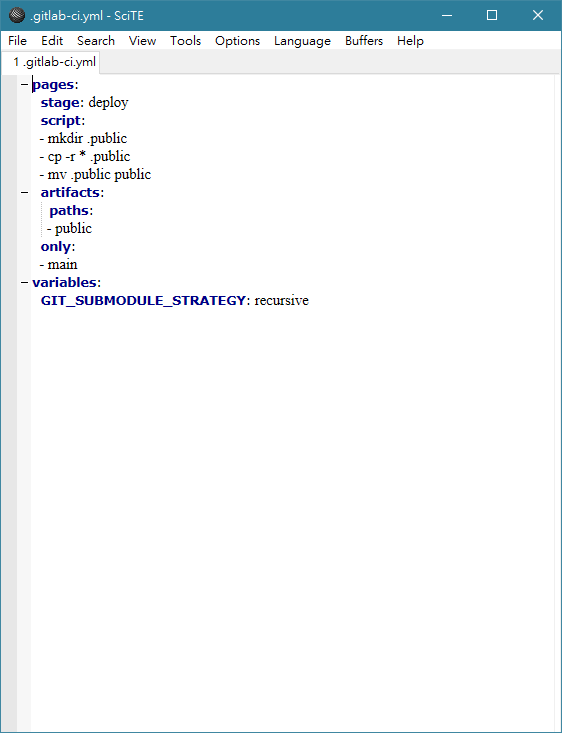
save完後acp再輸入
git remote add gitlab https://gitlab.com/40823232/倉儲名.git
然後git push gitlab。到gitlab確定有推上去(commit會打勾),再到setting的page重整會有出現網址
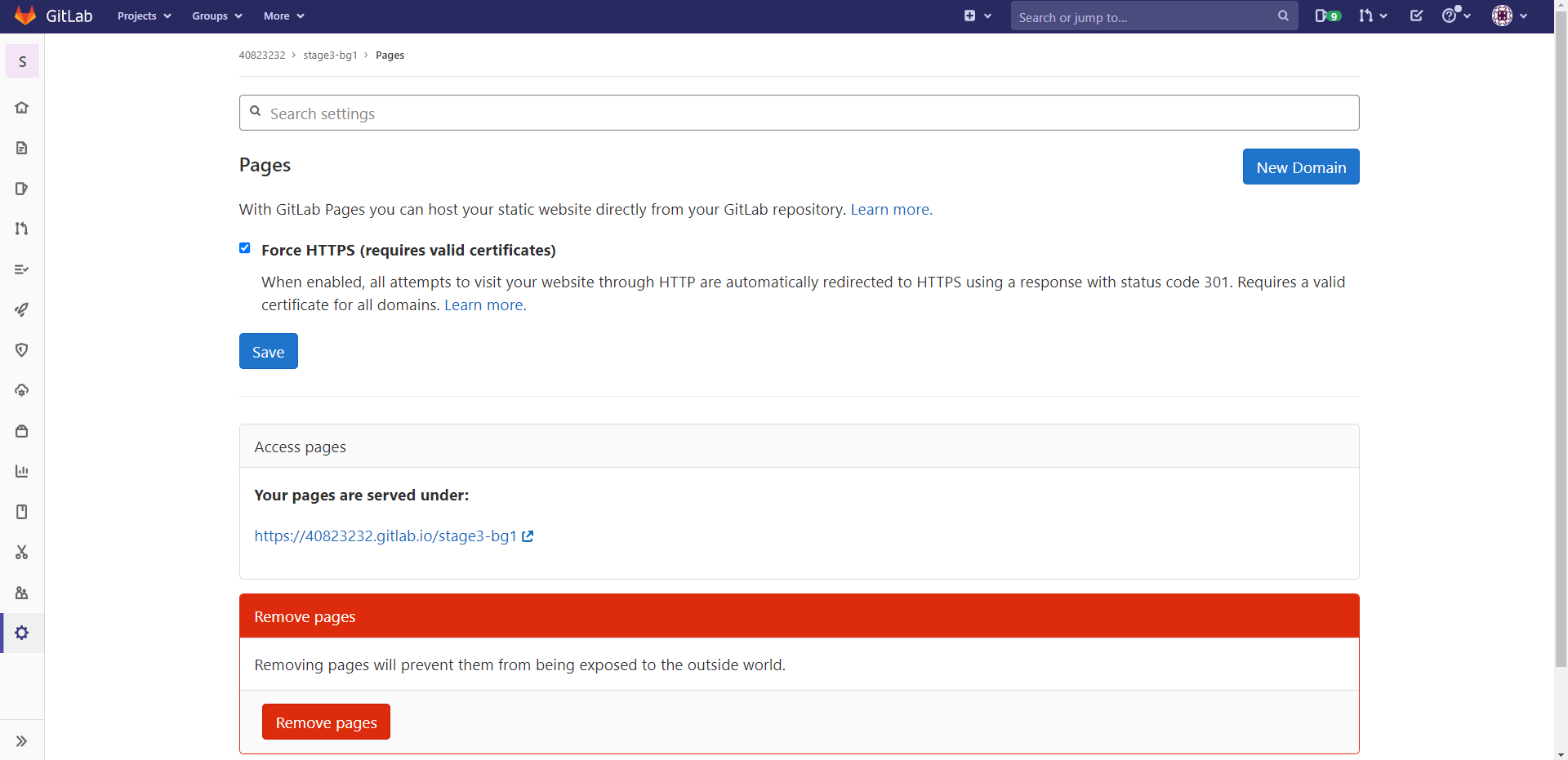
該網址為網站連結。
ssh做法與之前相同,但putty要新增一個gitlab.com到auth選擇鑰匙
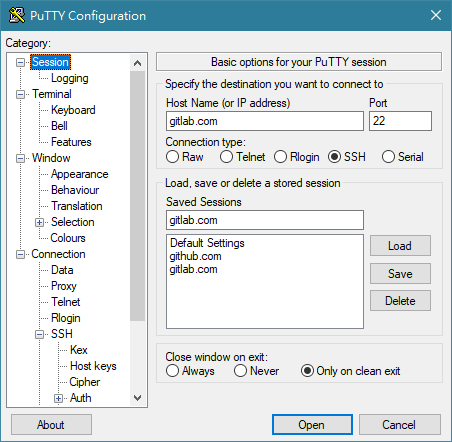
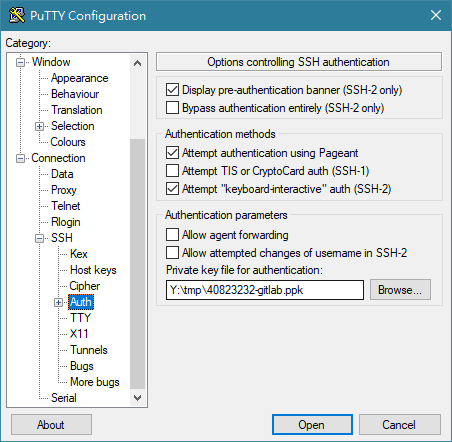
w12 <<
Previous Next >> 小組直播影片